Follow this tutorial to identify your product ID in CF 2.0, you will need this.
Do this for each bump you have in your checkout, best to make a note in TextEdit or NOTES to organize your PRODUCT ID's.
1. Preview the Page: Click on the preview icon (eyeball icon) to view the page as it will appear to users.
2. Identify the Checkbox Element: Look for the checkbox element on the page. It should have a checkmark and a name or override associated with it, such as "bump pre headline."
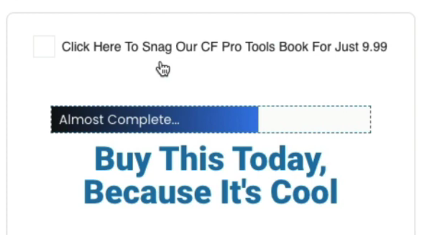
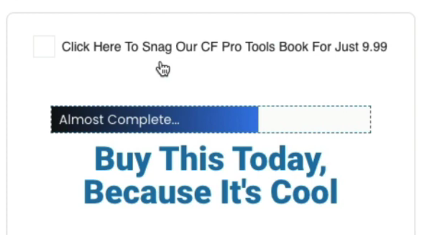
3. Inspect the Checkbox Element: Right-click on the checkbox element and select "Inspect" from the context menu. This will open the browser's developer tools.

4. Expand the Inspected Element: In the developer tools, expand the inspected element to view its properties and attributes. (e.g see the sample below)
5. Locate the Product ID: Look for the attribute named "data-product-ID" or similar. It should contain the product ID you need, such as "69692."
Note Down the Product ID: Write down the product ID in a notepad or text editor for future reference. Proceed to Next Step: Ensure you have noted the product ID correctly as you will need it for the next step in the process.


For best review of the steps above, please watch this video tutorial
We hope that helps!



