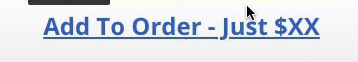OTO Grouped Products :: CF Pro Tools Add-On Features For ClickFunnels
Description and Best Use Case For This Add-On:
This add-on script allows you to group different products together on an OTO page.
Can be used to create shipping products to associate with your OTO products.
You could use this add-on to create a forced continuity program to offer in addition to the program you are selling.
That is one of the oldest continuity techniques in the book and this add-on would make it seamless to charge a single fixed price product AND a subscription product!
OVERVIEW (For Advanced Users)
For those of you ready to jump in and are familiar with CFProTools, you can use this checklist:Add Your Domain To CFProTools DOMAINS TAB
Create An OTO Type Page
Create The Product(s) You Want To Group
Get Product ID(s)
Group products via the CSS TITLE: cf-prod-grp-xxxxxx-xxxxxx
The xxxx's are your two product ID's
Create and Install GROUPED PRODUCTS Add-On Script
No Known Conflicts
Step 1: Add Your Domain To CFProTools DOMAINS TAB
Your first step will be to add your domain to the CFPT Domains Tab.
Here's a guide on how to do that:
https://cfprotools.freshdesk.com/support/solutions/articles/29000041078-how-to-add-a-domain-to-cf-pro-tools-online-installation-guides
Step 2: Create Your OTO Page
You will need an OTO DOWNSELL or OTO UPSELL page installed in your funnel on ClickFunnels in order for this add-on to work.
Here's a quick tutorial on how to create funnel pages using ClickFunnels:
https://help.clickfunnels.com/hc/en-us/articles/360060380833-Creating-A-New-Funnel-Step
Step 3: Grab Your Product ID
Grab the product ID for the product you would like to force into the cart and copy it to your virtual clipboard.
You will need the product ID link or numeric numbers for the next step while you are setting up the add-on.
Step 4: Create Your Add-on Script
For most add-on installations of the OTO GROUPED PRODUCTS script, you can simply click the CREATE NEW button:

Please note: For each order page where you wish to force a product into the cart, you'll need a unique version of this script. Do not use the same unique script over and over.
... now do a keyword search for OTO GROUPED PRODUCTS
Once you have located the OTO GROUPED PRODUCTS script, click the thumbnail image and create the add-on per the installation instructions.
You will need to name your script. We recommend a naming convention like this:
OTO-GP (Test Funnel) or
OTO GROUPED PRODUCTS (Book Funnel)
It's best to name it with the name of the add-on AND in parentheses, make sure to name which funnel it belongs to so you can easily identify later.

It's best to name it with the name of the add-on AND in parentheses, make sure to name which funnel it belongs to so you can easily identify later.
Once you have completed this area, click the red button below to create your add-on script.

Step 5: On-Page Configuration
On your OTO page, you will need a button the buyer can press to purchase the product.
This is designed to purchase a single product that you set in the BUTTON ACTION for the button settings.

Should you decide to use a text link, make sure to link to #yes-link, or #yes-link-multi-xxxxxxx (where your xxxxx's are the main product ID you wish for them to purchase.
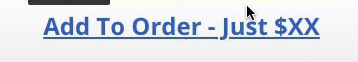
Whether you add a button or a text link for the buyer to push to make their purchase, you will need to update the CSS TITLE by going into the button or text SETTINGS and clicking the "#" at the bottom of the settings area:

You will then update the CSS TITLE to read like this:
cf-prod-grp-xxxxxxx-xxxxxxx

The xxxxxxx's will be your product ID's that you saved out earlier in this tutorial.
If you are using this add-on to group a fixed price product with a subscription product, please note you will want your subscription product to be first in the sequence.Step 6: Install Your Add-On Script
You can now copy your newly generated script out by clicking the blue button where your script is located.
The button says, "COPY CODE", this will copy the script to your virtual clipboard.
You are now ready to paste the script into your FOOTER TRACKING CODE AREA.
Please navigate to your funnel step where you wish to highlight one of your products.
Click SETTINGS --> TRACKING CODE
Now click the FOOTER CODE, and paste your code in:
Now SAVE your page, you are ready to preview and test your new add-on!
Known Conflicts:
No known conflicts.
What To Do Next:
Here Are A Few Other Help Docs You May Wish To Check Out:
Chances are you already have a CF Pro Tools account and you can find all available resources, there: app.cfprotools.com
However, if you have do not yet have a CF Pro Tools account, you will need one in order to take the actions in this help doc. You can sign up at any time here: www.cfprotools.com
If you have questions, you can also hit us up in support at support@cfprotools.com